HOW TO USE A PROMO CODE
Promotional codes can be entered into the STIHL SHOP website for special deals and discounts. Using a promo code can be done by following the 3 simple steps below.
1. Add Products to Cart
To purchase a product that qualifies for the promotion, make sure you have selected a local STIHL SHOP and click the ADD TO CART button.
You will then be taken to your Shopping Cart where you can review your current items.

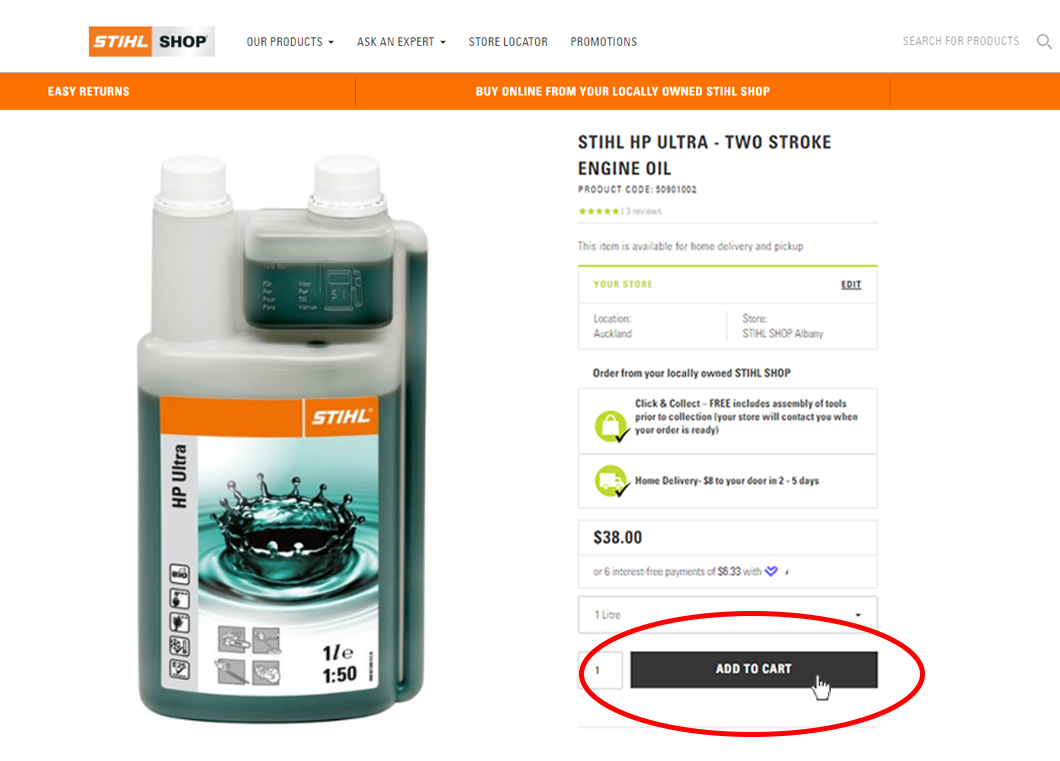
2. Apply Promotion Code
On the Shopping Cart page, click APPLY PROMOTION CODE under Order Total.
A box will appear to enter your promotion code. Once entered, click ADD CODE for the code to be activated.
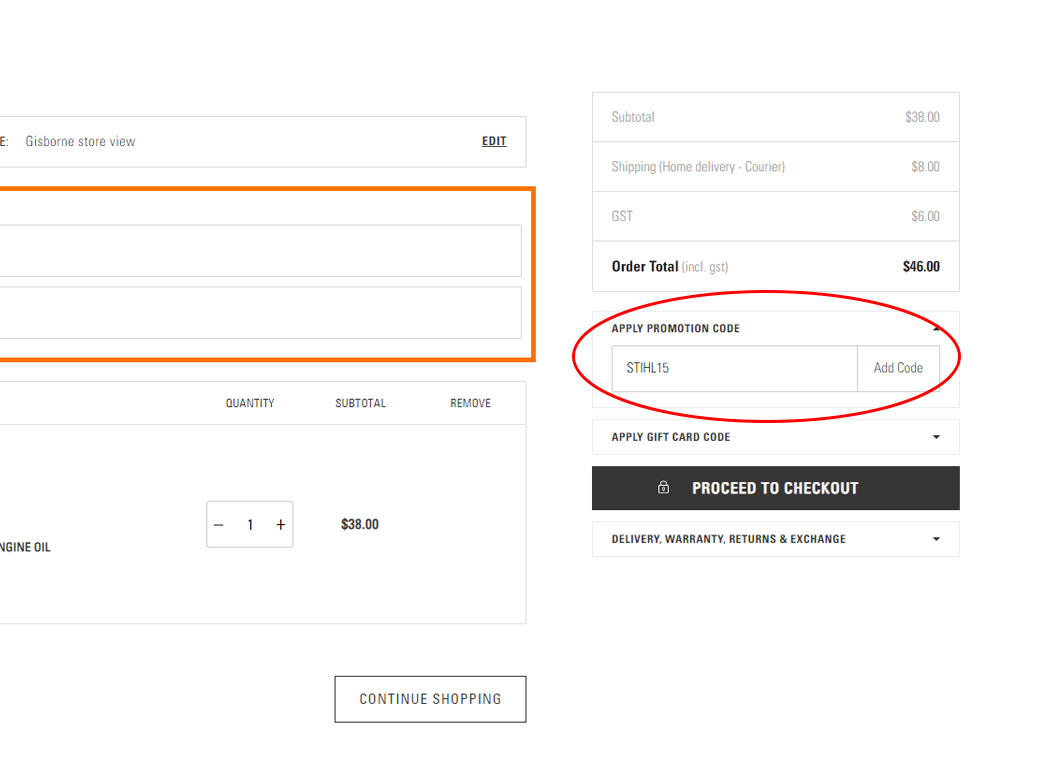
3. Review your Cart
A green 'success' message will appear at the top of the page, and your order total will be adjusted to match the promotion.
Click PROCEED TO CHECKOUT to complete your order.
Or, if you have something else you would like to purchase, click CONTINUE SHOPPING. Your items will stay in your cart until you are ready to checkout.
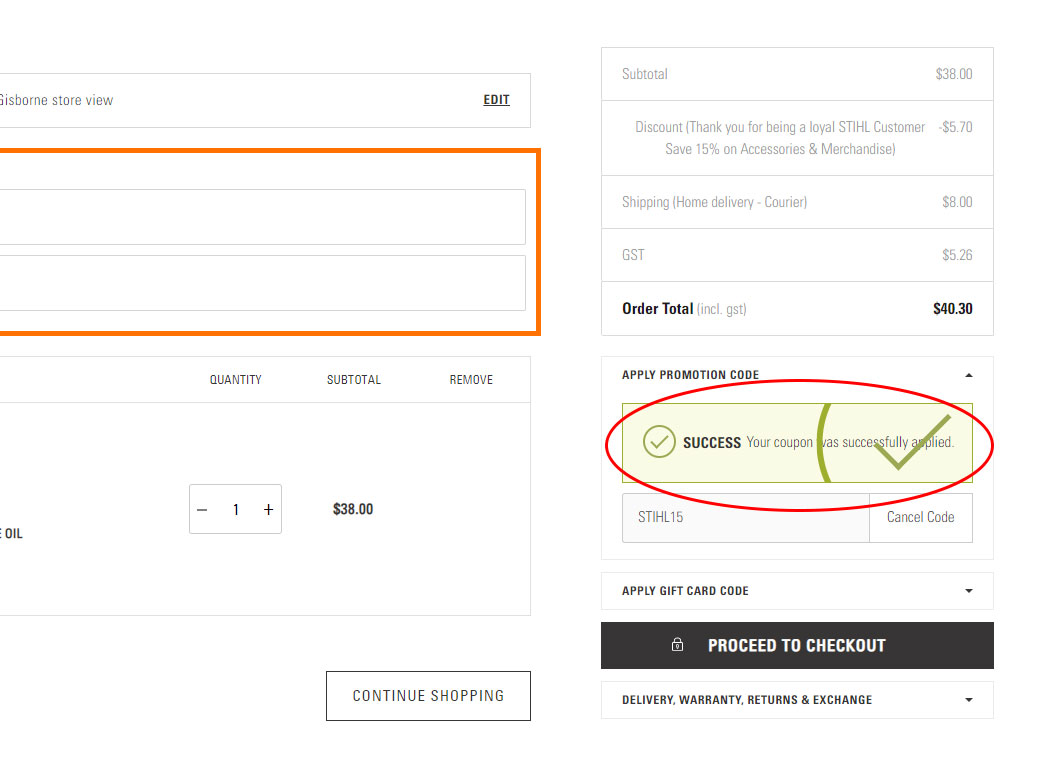
HOW TO USE AN ONLINE STIHL SHOP GIFT CARD
1. Add Products to Cart
To purchase a product and use gift card as payment, make sure you have selected the STIHL SHOP store which the gift card is valid for.
Click on the product you are after and click on ADD TO CART button.
You will then be taken to your Shopping Cart where you can review your current items.

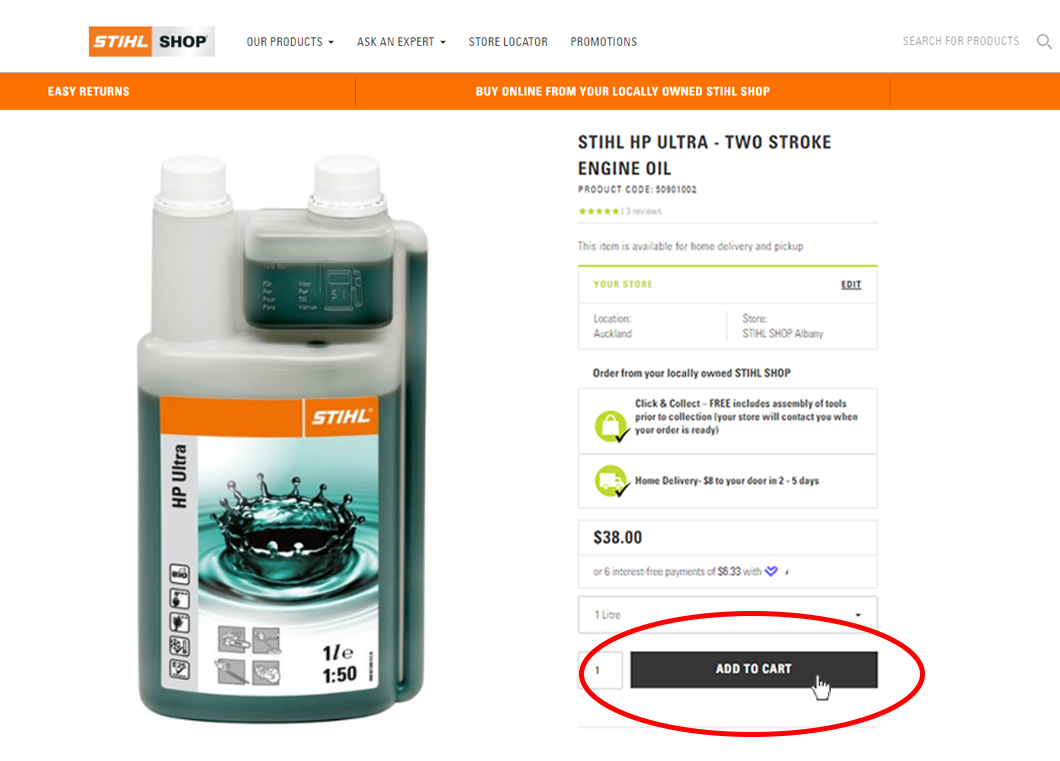
2. Gift card code
Gift cards are sent electronically. Please check your emails for your gift card code.
The email will detail which STIHL SHOP store the gift card is valid for and the gift card code you will need to use at the checkout.

2. Applying Gift card code
On the Shopping Cart page, click APPLY GIFT CARD CODE above Proceed to Checkout.
A box will appear to enter your gift card code. Once entered, click ADD CODE for the code to be activated.

3. Review your Cart
A green 'success' message will appear at the top of the page, and your order total will be adjusted to match the promotion.
Click PROCEED TO CHECKOUT to complete your order.
Or, if you have something else you would like to purchase, click CONTINUE SHOPPING. Your items will stay in your cart until you are ready to checkout.